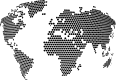Have confidence in any market with us.
RE/MAX® agents have the experience to get the job done in today’s market1, backed by a robust network of over 140,000 agents in more than 9,000 offices worldwide. With our extensive global connections and deep local insights, you gain an edge that transcends what you'll find online. Regardless of market conditions, life moves on—people need to move, sell and buy. RE/MAX agents understand that market shifts open new doors of opportunity, and with a trusted and experienced RE/MAX agent, these opportunities are yours to seize.
The right time to move is when you're with the right agent—nobody sells more real estate than RE/MAX2.
1, 2As measured by residential transaction sides.
Popular Searches Nearby
Get the App
Finding your dream home just got easier. Our home search app allows you to continue your search for available listings from the convenience of your smartphone or tablet — anytime, anywhere. Save homes you love, request information, schedule showings, and receive push notifications within minutes of homes hitting the market.
Learn MoreRE/MAX News